




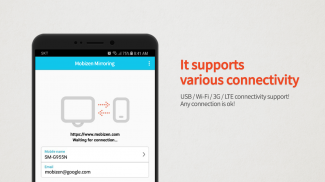

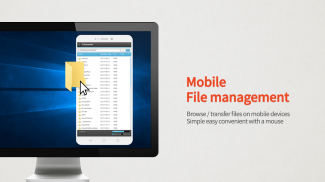
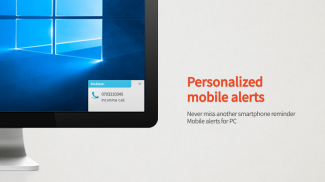






Mobizen Mirroring

Περιγραφή του Mobizen Mirroring
Remotely connect and view your device anytime, anywhere!
★Boster Mode Setting?
▶ http://goo.gl/ejzzuS
Take your presentations to the next dimension
ㆍMirror documentsㆍpicturesㆍvideo in HD
ㆍEmphasize by drawing directly on the screen
ㆍTake screenshots and record the mobile screen onto the PC
ㆍControl and type from PC
Specialty of Mobizen
ㆍSupports OTP authentication
ㆍMirrorㆍcontrol at the same same
Simple, yet infinite possibilities
ㆍAccess your device at home from work
ㆍLogin using GoogleㆍFacebook account, no need to sign up.
[How to get started]
STEP1. Download and install Mobizen Mirroring
-download and install the mobile app and PC application.
▶https://www.mobizen.com/
STEP2. Sign up and log in
-Launch the mobile app and log in using Google/Facebook account.
STEP3. 2-step verification and start mirroring
-Press “2-step verification” button on the mobile app, get the 6 digits code from PC application and enter it on the mobile.
*Mobizen mirroring is available for USB, WiFi and connections
Do you want know more about Mobizen?
▶Helpdesk http://support-mirroring.mobizen.com/hc/en-us
▶Website https://www.mobizen.com/?locale=en



























